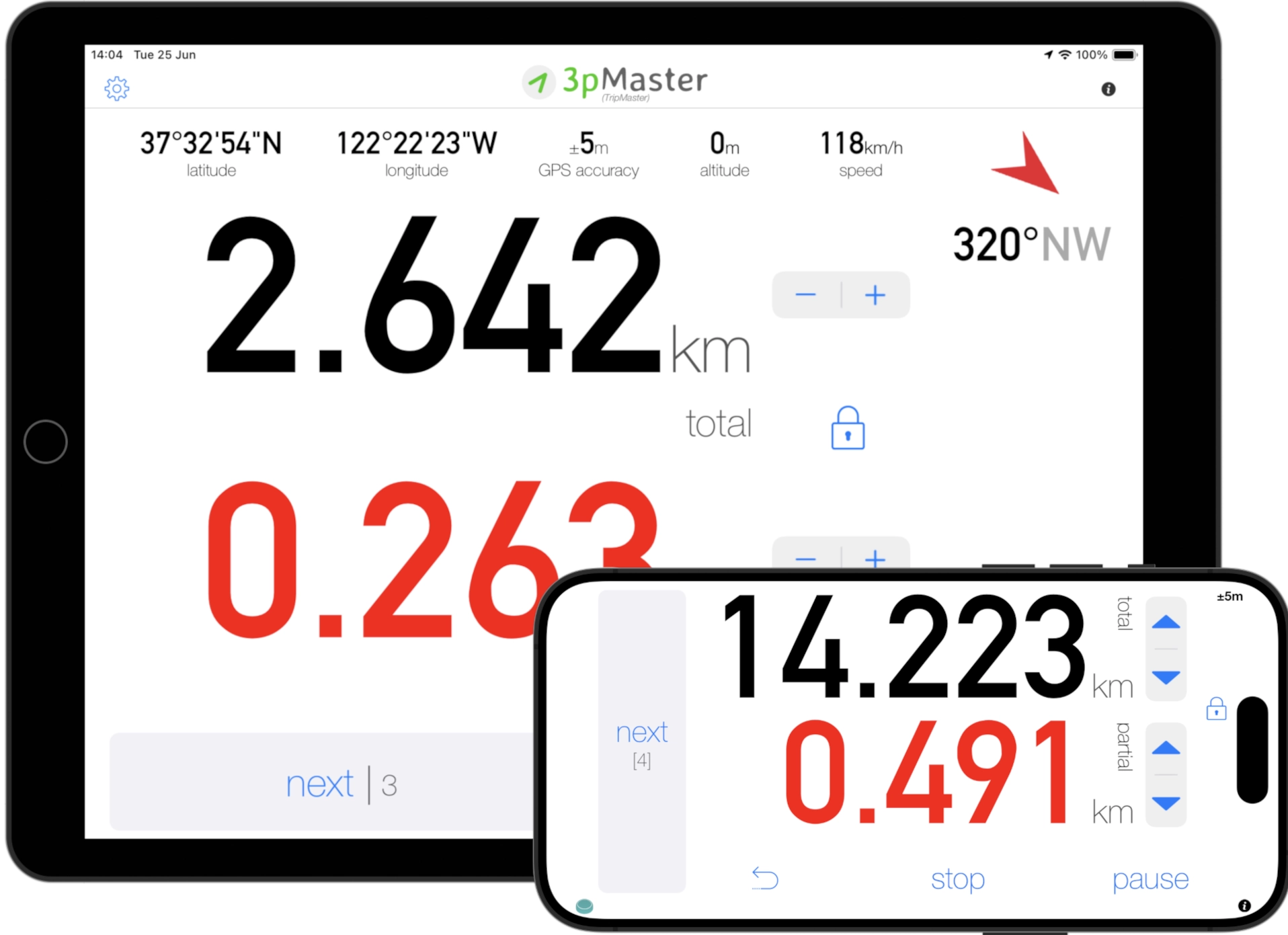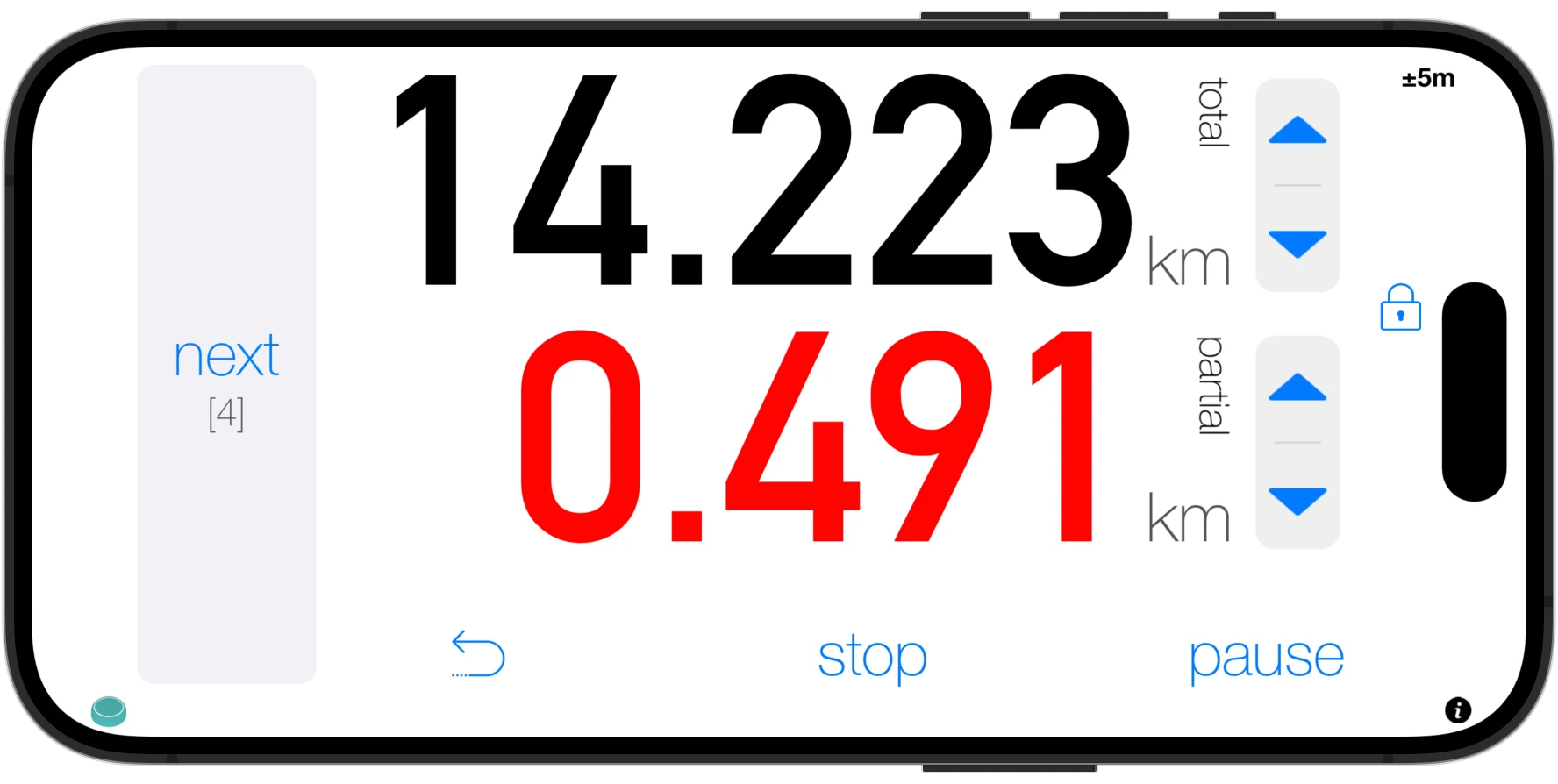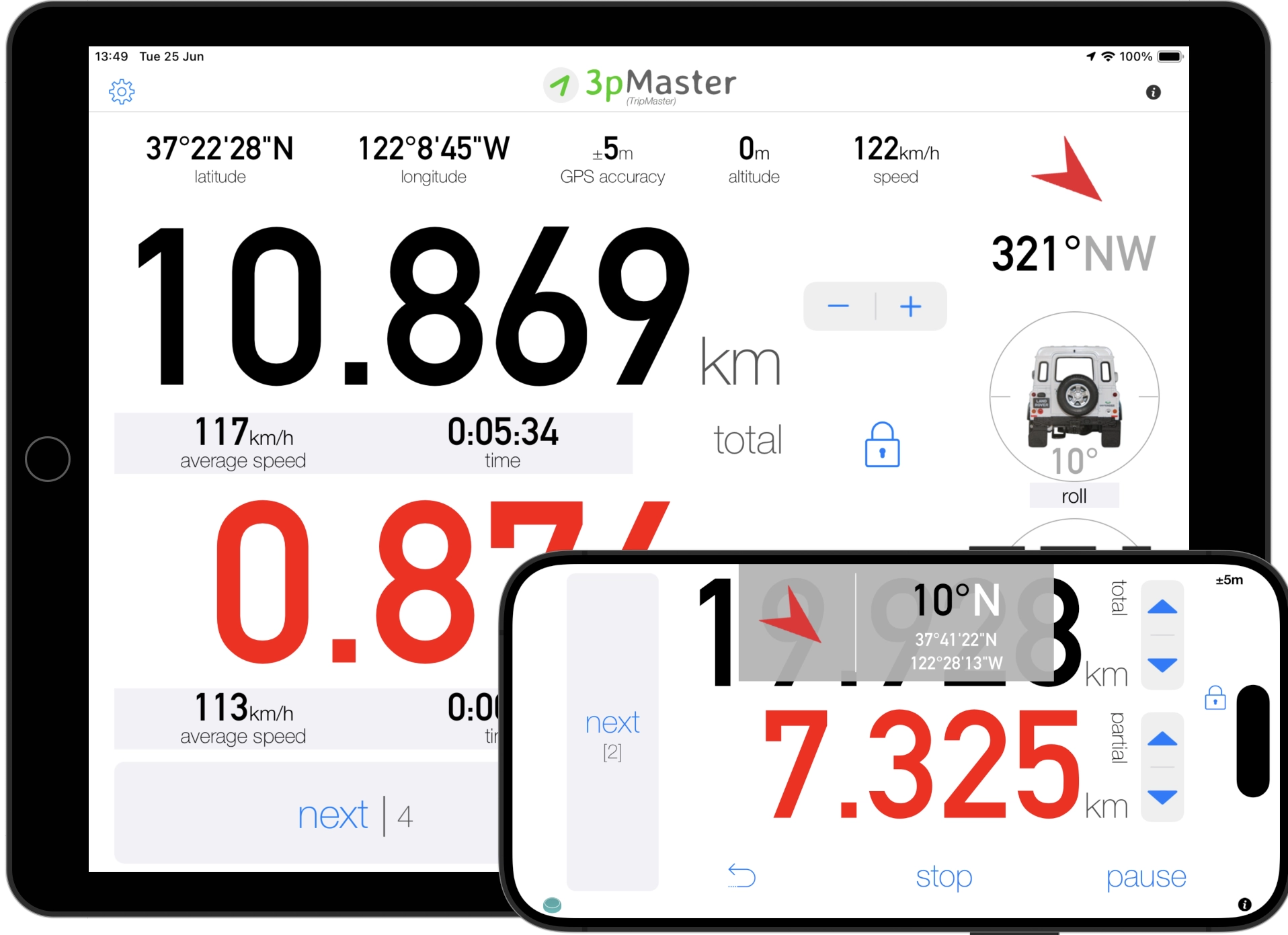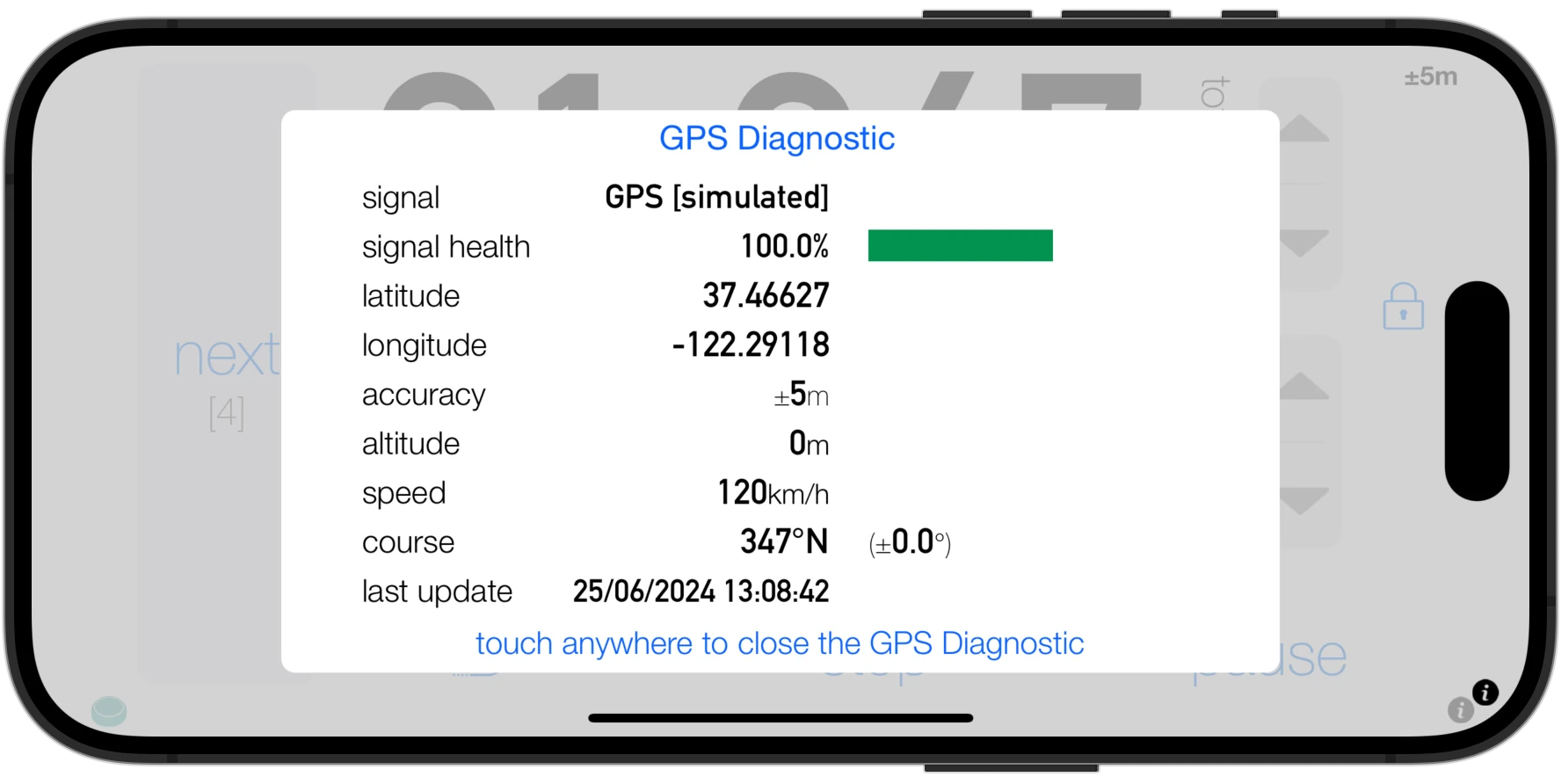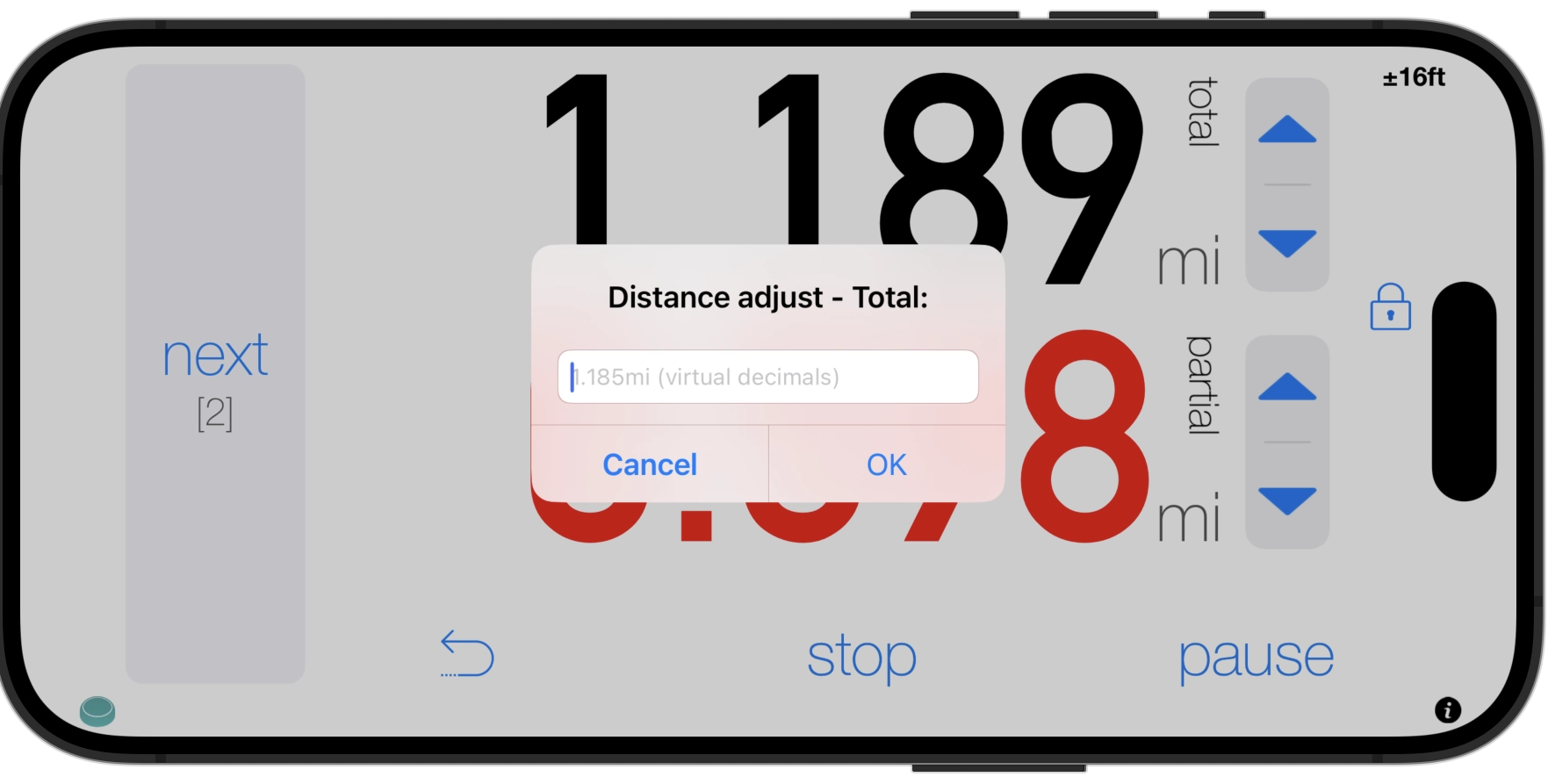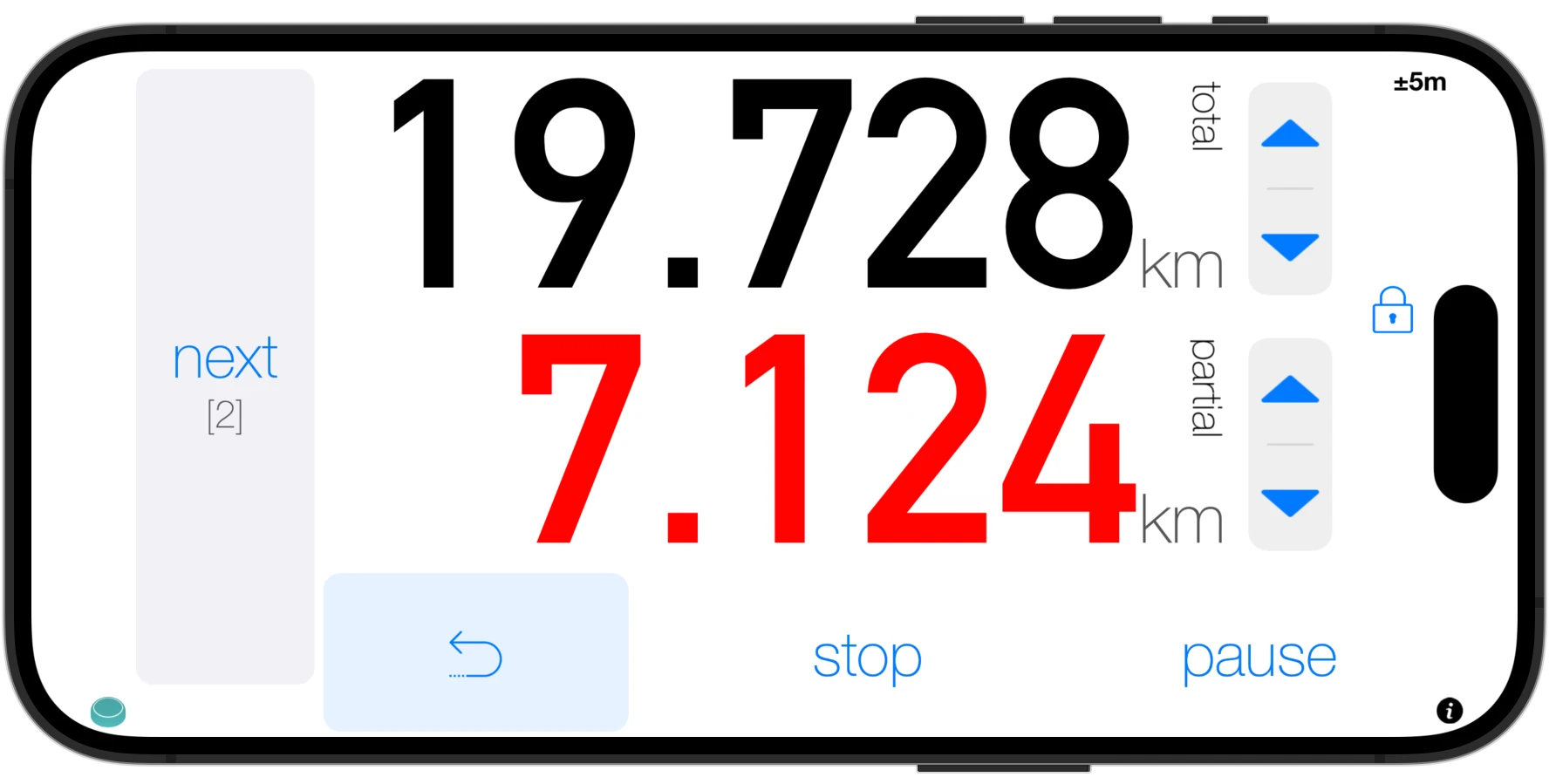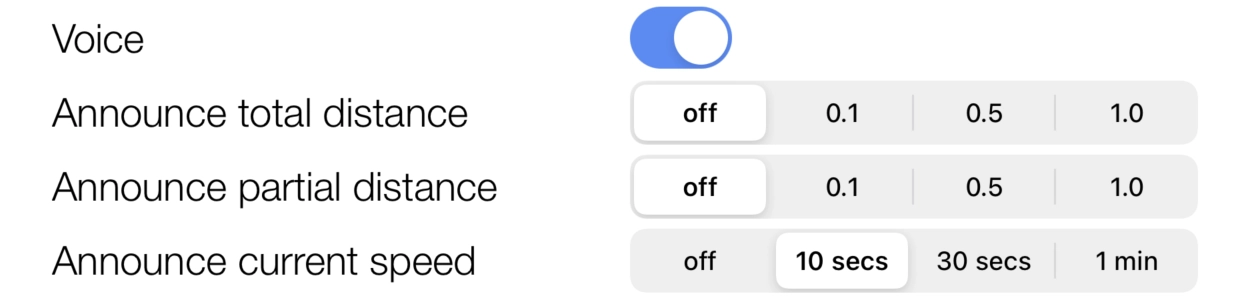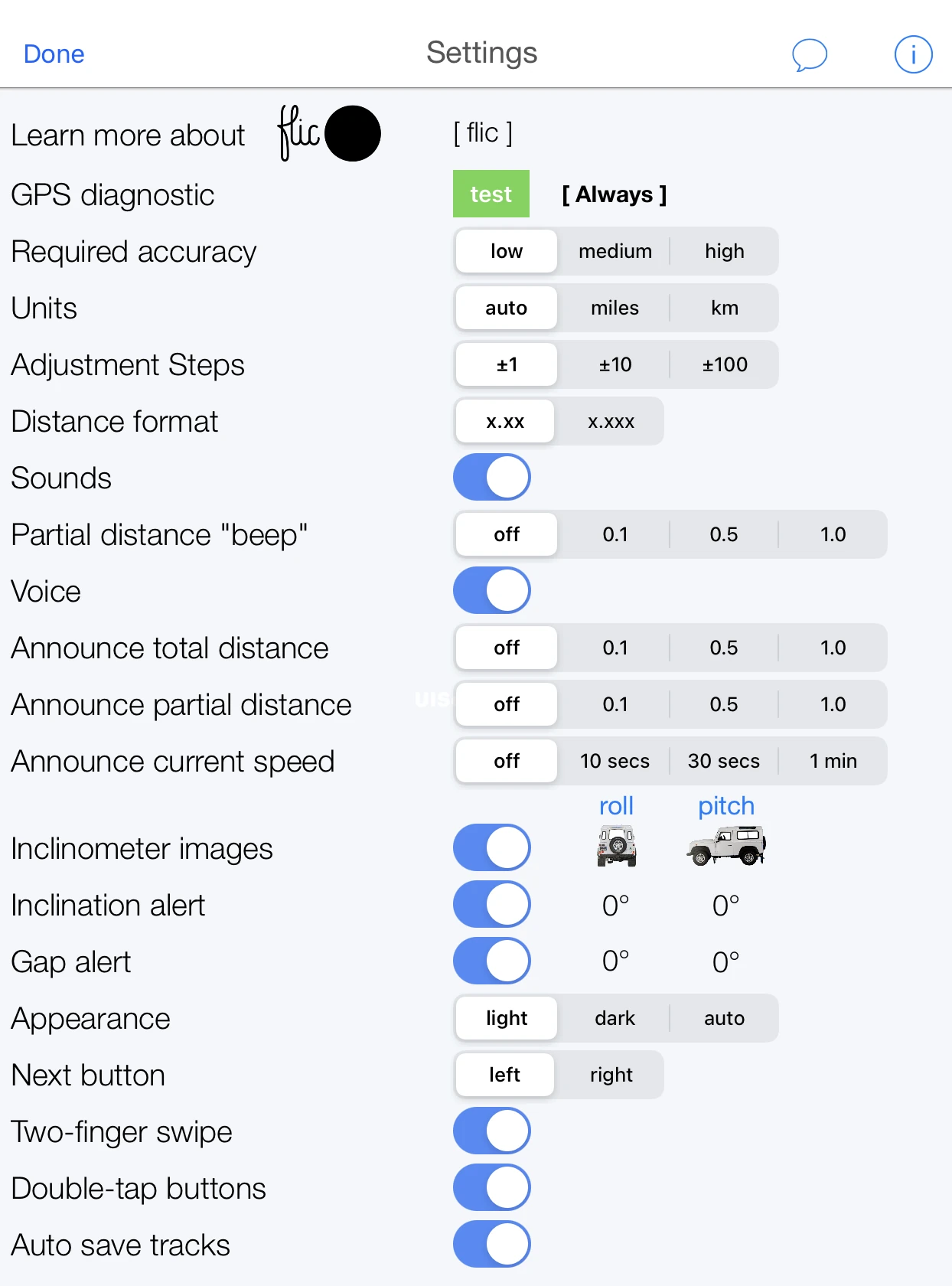Inclinometer
Keep on eye on the slopes with the inclinometer.
You can also set an alarm (Settings) to alert you when the inclination of your vehicle goes over a certain limit or it changes "too quickly" (alarms are available for both Roll and Pitch).